How Can We Help?
You just:
And when you run MacENCx64 this message happens:
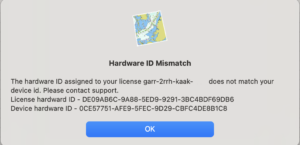
This is due to “Node Locking” license keys.
Not a defect. This is normal application behavior.
Release 9.3.4 and newer fully automates mismatch handling. See downloads, current release. Install latest, restart, and follow the on screen messages.
[OLD RESOLUTION]
Quick Fix (OLD MANUAL FIX BELOW) Applies to Release 9.3.3 and earlier. Use only if you cannot upgrade.
—[RESOLVING OLD KEY AFTER MIGRATION TO NEW MAC]—
Start the Terminal app:
On the command line…
Paste this command:
ls ~/Library/Application\ Support/MacENC/Licensespring/mex64/
Then press [Return]
The response should be:
license.key
Next, paste this command:
rm ~/Library/Application\ Support/MacENC/Licensespring/mex64/license.key
Then press [Return]
No response = success
Finally, paste this command:
ls ~/Library/Application\ Support/MacENC/Licensespring/mex64/
Then press [Return]
No response = license.key is now gone
—[FINISH]—
Reactivate using original key.
IMPORTANT: YOU MAY NEED TO RESET YOUR LICENSE KEY DEVICE ACTIVATIONS. SEE KB ARTICLE BELOW
See the full KB article how to manage your license device activations: https://navstation.net/knowledge-base/license-key-management/
Not a defect. Posting as a known issue so folks can find a quick link to the resolution.
